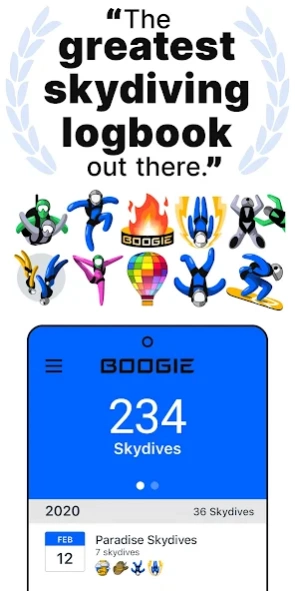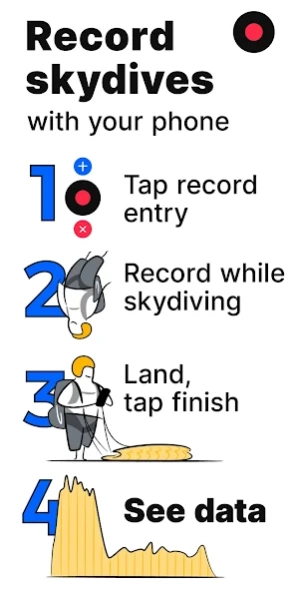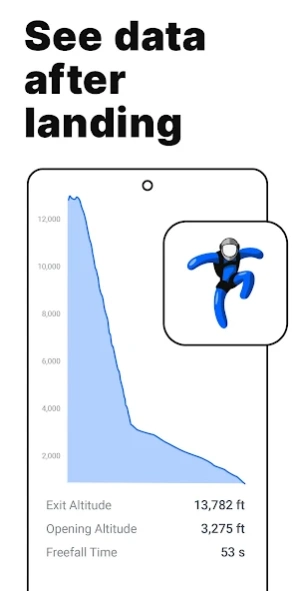Boogie - Skydiving Logbook 5.8.3
Free Version
Publisher Description
Boogie - Skydiving Logbook - Record and store your skydiving logbook in the cloud. No pun intended.
Boogie - Skydiving Logbook
Beloved by skydivers around the globe.
USPA compliant skydiving logbook
https://uspa.org/Safety-and-Training/Resources/Logbook-Apps
Never lose your logbook.
Safely store your logs in the cloud. Where they belong.
Original Art & Design
• Praised for the UI design.
• Brand each skydive with jump type artwork
• Log with Boogie's pretty birds, airplane artwork.
Record skydives with your phone. See data.
• vertical speed graph
• Altitude graph
• Freefall max + avg speed
• Canopy max + avg speed
• Exit altitude
• Open altitude
• Freefall time
~ Recording requires a pressure sensor ~
More Features
• Cloud storage
• Digital signatures
• Summary of skydives
• Import from the app "Skydiving Logbook"
• Import from a spreadsheet (.CSV)
~ see how to import a spreadsheet ~
https://boogie.io/blog/import-from-spreadsheet/
Log info
Jump number
Date & time
Location / dropzone
Aircraft (custom artwork)
Type of jump (custom artwork)
Canopy
Exit altitude
Freefall time
Accuracy
Verifying signature
~ All log info in USPA SIM Section 3-1 C ~
Feedback is always welcome at
• support@boogie.io
Also on social
Blue Skies,
the Boogie Team
About Boogie - Skydiving Logbook
Boogie - Skydiving Logbook is a free app for Android published in the Sports list of apps, part of Games & Entertainment.
The company that develops Boogie - Skydiving Logbook is Boogie LLC. The latest version released by its developer is 5.8.3.
To install Boogie - Skydiving Logbook on your Android device, just click the green Continue To App button above to start the installation process. The app is listed on our website since 2024-04-08 and was downloaded 10 times. We have already checked if the download link is safe, however for your own protection we recommend that you scan the downloaded app with your antivirus. Your antivirus may detect the Boogie - Skydiving Logbook as malware as malware if the download link to io.boogie.boogie is broken.
How to install Boogie - Skydiving Logbook on your Android device:
- Click on the Continue To App button on our website. This will redirect you to Google Play.
- Once the Boogie - Skydiving Logbook is shown in the Google Play listing of your Android device, you can start its download and installation. Tap on the Install button located below the search bar and to the right of the app icon.
- A pop-up window with the permissions required by Boogie - Skydiving Logbook will be shown. Click on Accept to continue the process.
- Boogie - Skydiving Logbook will be downloaded onto your device, displaying a progress. Once the download completes, the installation will start and you'll get a notification after the installation is finished.